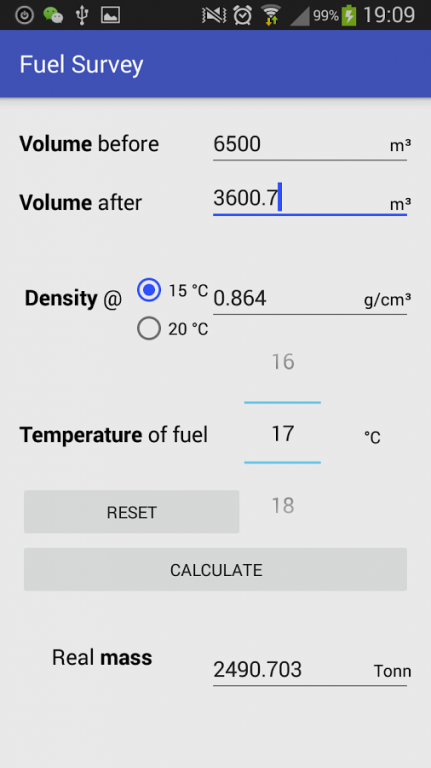Fuel survey PRO 1.1
Paid Version
Publisher Description
The Pro version: does not contain advertising. Fixes and improvements owners of pro version will receive faster. By purchasing the Pro version, you support the developer and stimulate the development of new useful applications.
The application will be useful for marine engineers, surveyors, bunkering crew, as well as people serving the automotive and filling all those whose activities are connected with counting of diesel, heavy fuel oil, aviation gasoline, motor gasoline, jet fuel, fuel oil, crude oil, kerosene.
Functional:
The program considers the actual weight obtained / fuel transferred, depending on the set (fuel specification) the current density and the temperature in the tank.
Automatically converts the density at a temperature of 15 degrees in the density at 20 according to the formulas in accordance with russian's GOST R 8.610-2004. Determines density correction, depending on the target density and fuel temperature, density amendment according to tables.
You must enter the volume in cubic meters, density in g / cm3, the Celsius temperature, and get the real mass obtained / fuel transferred in metric tons (1 metric ton = 1000 kg).
About Fuel survey PRO
Fuel survey PRO is a paid app for Android published in the System Maintenance list of apps, part of System Utilities.
The company that develops Fuel survey PRO is Hemisoft. The latest version released by its developer is 1.1.
To install Fuel survey PRO on your Android device, just click the green Continue To App button above to start the installation process. The app is listed on our website since 2016-04-27 and was downloaded 13 times. We have already checked if the download link is safe, however for your own protection we recommend that you scan the downloaded app with your antivirus. Your antivirus may detect the Fuel survey PRO as malware as malware if the download link to com.hemisoft.bunkersurvey is broken.
How to install Fuel survey PRO on your Android device:
- Click on the Continue To App button on our website. This will redirect you to Google Play.
- Once the Fuel survey PRO is shown in the Google Play listing of your Android device, you can start its download and installation. Tap on the Install button located below the search bar and to the right of the app icon.
- A pop-up window with the permissions required by Fuel survey PRO will be shown. Click on Accept to continue the process.
- Fuel survey PRO will be downloaded onto your device, displaying a progress. Once the download completes, the installation will start and you'll get a notification after the installation is finished.